Archive for October, 2006
Get IceWeasel #2
Just in time (or close enough) for Firefox 2.0 here’s a new “Get IceWeasel” button. This one should be better quality than the last batch. I am now using an icon made by K.Mandla. Feel free to leave a post if there is another icon you’d like me to use instead.
The button is licensed under a creative commons license, so feel free to use, distribute, and make dirivative works from it. (I can send you the xcf file from The Gimp if you want them) I’m pretty flexable with the license, so if it’s too restictive give me an email and I’ll see if we can work something out.
If you are using the buttons feel free to post a comment or email me. I’d love to hear how they are being used.
Email: bzqwerty [at symbol] gmail [period] com

This work is licensed under a Creative Commons Attribution-ShareAlike 2.5 License.
Firefox 2.0 is out!
I was starting to get annoyed with the insane number of times Firefox has been crashing lately (may have been flash 7 induced) so I decided to check Mozilla’s website to see if there was an update. To my suprise 2.0 was out. (I knew they had betas out, but I was still expecting a 1.5 series release) 2.0 sports a new glassier look that I’m not really too happy about, but that’s why people make themes. 😉 The new look reminds me of Vista. (There’s marketing for you) Fortunatly there is a port of the 1.5 theme for Firefox 2.0 in the themes pages.
My favorite improvement deals with tabs. I can now have my millions of tabs open and still be able to have each tab visible thanks to the new scroll feature on the tab bar.
Subversioning my $HOME
I’m currently having the pain of going through several backup CD’s (half not labeled) and restoring them. The CD’s are not part of a regular backup schedule, so I have tons of repeated data that I have to sort through (on top of data I’ve duplicated myself because of so many remakes of projects)
I’m trying to work out a system so this will not happen again. I’ve decided to use subversion as part of my new backup routine.Using subersion will allow me to easily compare future backups I make easily by comparing the revisions. As an added bonus all I will really have to backup is the repository directory itself instead of picking and choosing the stuff from $HOME I want to backup. Also I can roll back a program’s settings if I want to. (after I broke them probably;) )
I plan on storing the repository itself on some place on the hard drive, and then using my home directory for the checkout location. Every night any new files not under version control will get added to the repo, and then a commit/update will occure using cron. Each commit will have the date/time added to the description of the commit.
Some things I still have to work out are:
- security/privacy of $HOME
- will permissions stay the same
- script to make the commit (should it be made by root or the user)
- where to store the repository
Download Podcasts not in RSS Feed
Catching up with podcasts is a pain. A lot of the podcasts I listen too do not put a full list of episodes in their RSS feed. (usually it’s the 5 most recent) If I want to go back and download older episodes it becomes a tedious process of going to the sites, going to each page in the podcast catagory (if they’re using a wordpress site) and viewing the “page info” in Firefox and copying and pasting. It’s not that difficult, but if the podcast has more than 3 pages the process gets really old, really fast. There has got to be a better way to discover the mp3s than just the RSS feed.
Get IceWeasel
I’m no artist, but I made some “Get IceWeasel” buttons as sort of a joke. They’re based on a button found on SpreadFirefox. Let me know what you think.

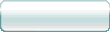

And for those that share the opposite opinion
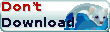
In the rare event that you actually want to use them please email me at bzqwerty (at symbol) gmail (a period) com
IceWeasle and TeX
I’m sure everyone is sick of hearing about iceweasle by now, but I’m going to post anyway.
First off, I think it’s a rediculous thing to be upset about. Mozilla just wants to ensure that anything with the Firefox name and logo is not going to crash every time someone opens it. Something like this already exists peacefully in the open source world. In order to use the TeX name the program has to pase a series of tests. Why the complaint about Mozilla and not TeX?
I’m not sure if the infamous patches were just bug fixes (or small things like that) or adding features to Firefox. If it was little things, then what was the big deal about submitting patches. It doesn’t make sense to whine about Firefox not being “free” and slander Mozilla (Things may appear worse than they are from media overhype) over something so stupid. If Debian was actually extending Firefox, then it wouldn’t make sense to call the app Firefox in the first place.
IceWeasle now appears to be a complete fork of Firefox code making it a completely different application. This is what makes open source great. If you want to change something you can go right ahead and do it, but don’t get mad at the parent code makers just because it doesn’t want to let you call your modified program by its name.
I think someone should release a distribution with a broken init and see if Debian lets that person use its name and logo.
Hacking Lego StarWars
After digging through some old backup disks I found my experiments with the Lego Star Wars video game. (PC Version) I like buying video games for the PC because all the files that make up the game have to sit on some medium exposed to tampering. 😉
I was origionally trying to give characters the attributes of other characters. (like give Qui Gon Jar Jar’s high jump) I learned some cool stuff about how the game works, and the results for some alterations lead to comical results.
I’ll try to make a page for my Lego SW hacks that detail what I’ve discovered. (with screenshots) Until then here’s a teaser: (click to enlarge)



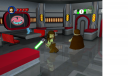
My First SlackBuild
I put together my first SlackBuild file today. I love making packages for Slackware, but I’ve never made a packaged that wasn’t installed to a temp directory and then tarred.
Hopefully I can build better packages this way. Feel free to comment on the script. I’m still learning and I know I probably forgot something.
# /bin/bash
#
# SlackBuild script for xpad
# HOME: http://xpad.sourceforge.net/
#
# last modified 10/07/06
clear
# main variables
PROG=xpad
VERSION=2.12
ARCH=i686
BUILD=2
NAME=$PROG-$VERSION
SLACKDESC=~/slack-desc.xpad
# build directories
TMP=/tmp
PKGTMP=$TMP/tmp-$NAME
SRC=$PKGTMP/$NAME
PKGROOT=$PKGTMP/build
DOC=$PKGROOT/usr/doc/$NAME
# dowload variables
SOURCEFORGE=http://superb-west.dl.sourceforge.net/sourceforge
TARBALL_URL=$SOURCEFORGE/$PROG/$NAME.tar.bz2
############################################################
# setup build enviorment
if [ -d $PKGTMP ]
then
rm -rf $PKGTMP
mkdir -vp $PKGTMP
mkdir -vp $PKGROOT
else
mkdir -vp $PKGTMP
mkdir -vp $PKGROOT
fi
cd $PKGTMP
# download and extract the source
wget $TARBALL_URL
tar jxvf $NAME.tar.bz2
# build from source
cd $SRC
if [ "$ARCH" = "i386" ]; then
SLKCFLAGS="-O2 -march=i386 -mtune=i686"
elif [ "$ARCH" = "i486" ]; then
SLKCFLAGS="-O2 -march=i486 -mtune=i686"
elif [ "$ARCH" = "i586" ]; then
SLKCFLAGS="-O2 -march=i586 -mtune=i686"
elif [ "$ARCH" = "i686" ]; then
SLKCFLAGS="-O2 -march=i686 -mtune=i686"
fi
CFLAGS="$SLKFLAGS"
CXXFLAGS="$SLKFLAGS"
./configure --prefix=/usr \
--sysconfdir=/etc \
--localstatedir=/var
make -j3
make install DESTDIR=$PKGROOT
# make doc dir
if [ ! -d $DOC ]
then
mkdir -pv $DOC
fi
cp -av AUTHORS COPYING ChangeLog INSTALL Makefile NEWS README THANKS TODO $DOC
# gzip man pages
for i in $PKGROOT/usr/man/*/*
do
gzip --best -v $i
done
# populate /install
mkdir -vp $PKGROOT/install
cat $SLACKDESC > $PKGROOT/install/slack-desc
# make the package
cd $PKGROOT
chown -R root:root *
/sbin/makepkg -l y -c n $HOME/$PROG-$VERSION-$ARCH-leh$BUILD.tgz
Upgrading to Slackware-Current
———————————————————
Somehow this wound up as a draft instead of being posted, so it’s a little out dated. (less than a week)
———————————————————
I couldn’t wait for Slack 11 to come out, and problems upgrading X11 have “forced” me to install the latest version of Slackware on my machine.
The general process isn’t too difficult if you follow the instructions here and make the install CD using the information here. Basically you run a script to rsync /slackware-current and then use mkisofs on the downloaded files. The best thing about this is that you can make an install DVD so you don’t have to use and extra CD to install KDE, and you have the stuff in slackware-current/extra too!
It will take a decent amount of time to download all the files, and a lot of hard drive space (roughly 4GB)
Slackware and Codecs
One of the most annoying things I’ve found about SUSE is the lack of codecs installed by default. XMMS can’t play mp3’s, totem can’t play a lot of the vidcasts I watch, and it’s just plain annoying. I understand the reasoning behind it, (at least for mp3’s) but that doesn’t make it any less annoying. Slackware seems to have most (if not all) of the codecs I use by default.
Just another reason why I like Slackware.
